Mobile Data Collection
with 100% Return On Investment in less than 1 year.

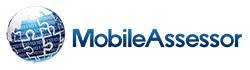

"Customizable. Intuitive. Focused."
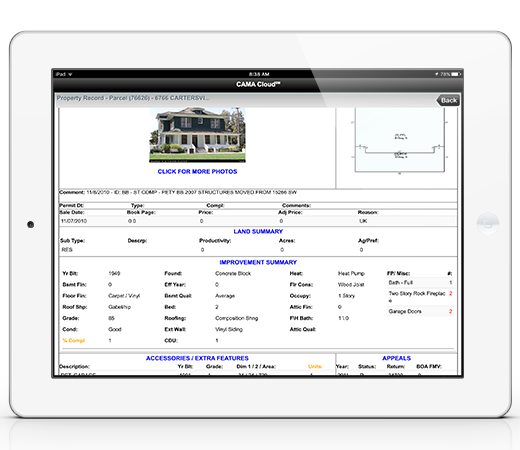
"Less hassle. More productivity. Better results."
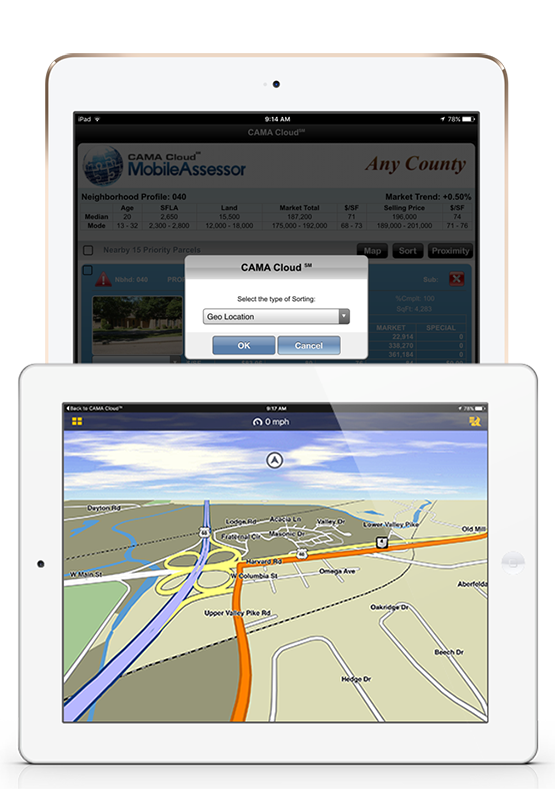

"Fast. Efficient. Accurate."
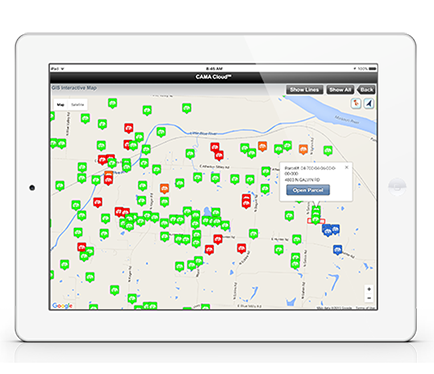
"Accurate sketching made fun…not dreadful."
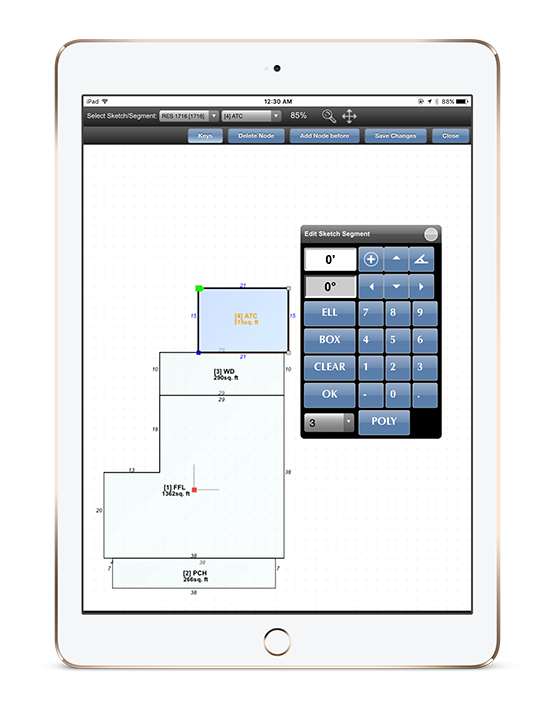

"Instant uploads. Instant quality control. Instant results."
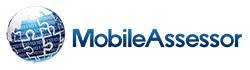
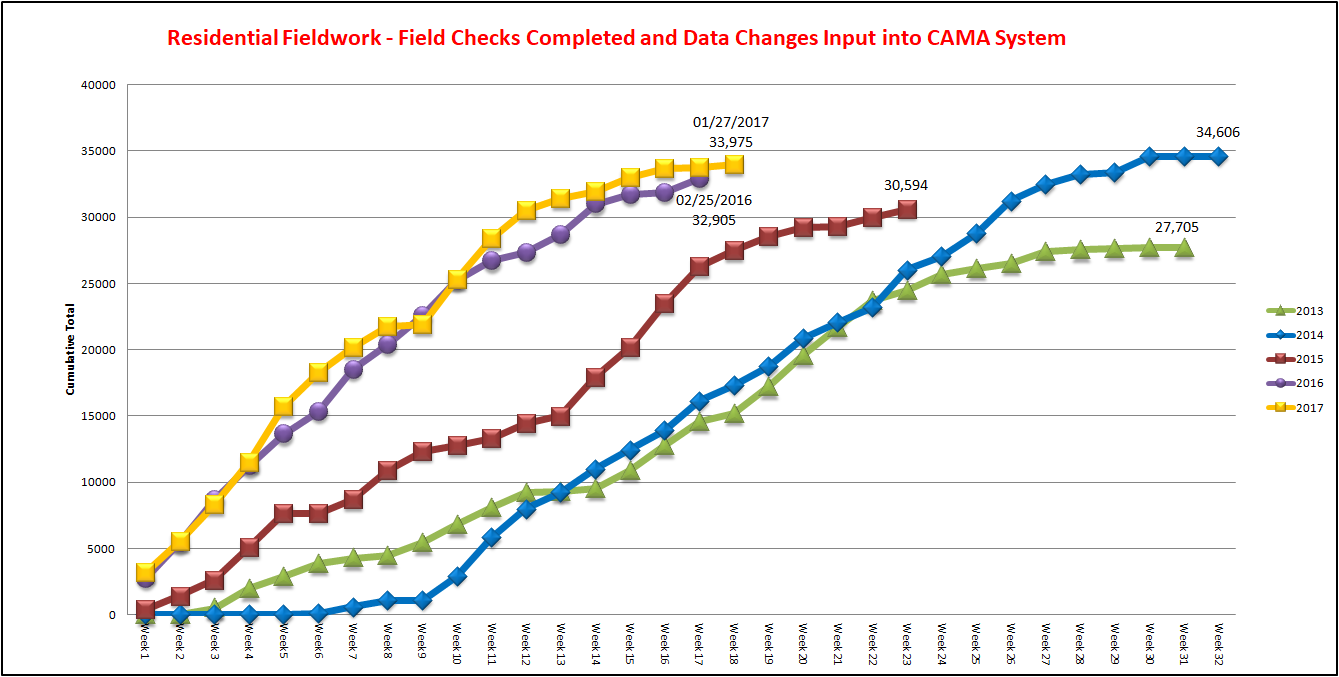
| Time Frame | 2013 Actual | 2014 Actual | 2015 Actual | 2016 Actual | 2017 Actual |
| Method | Paper | Paper | iPad | iPad | iPad |
| Through Week 1 | 951 | 896 | 1,287 | 2,927 | 3,221 |
| Through Week 2 | 3,727 | 2,154 | 3,111 | 5,544 | 5,519 |
| Through Week 3 | 4,431 | 3,692 | 4,915 | 8,915 | 8,333 |
| Through Week 4 | 5,496 | 5,054 | 6,513 | 11,636 | 11,509 |
| Through Week 5 | 7,449 | 6,709 | 8,101 | 14,718 | 15,723 |
| Through Week 6 | 9,041 | 8,634 | 8,696 | 15,506 | 18,312 |
| Through Week 7 | 11,148 | 10,037 | 11,201 | 18,549 | 20,191 |
| Through Week 8 | 11,148 | 11,085 | 12,777 | 20,756 | 21,749 |
| Through Week 9 | 13,636 | 12,771 | 15,005 | 22,707 | 21,891 |
| Through Week 10 | 15,155 | 14,868 | 15,335 | 25,296 | 25,286 |
| Through Week 11 | 15,155 | 17,878 | 15,545 | 26,764 | 28,416 |
| Through Week 12 | 15,947 | 17,909 | 16,774 | 28,032 | 30,494 |
| Through Week 13 | 16,855 | 18,952 | 18,767 | 29,538 | 31,403 |
| Through Week 14 | 17,264 | 20,607 | 20,831 | 31,743 | 31,948 |
| Through Week 15 | 18,559 | 23,092 | 23,651 | 31,929 | 33,006 |
| Through Week 16 | 19,573 | 25,608 | 26,870 | 32,905 | 33,673 |
| Through Week 17 | 20,428 | 27,549 | 29,249 | 33,725 | |
| Through Week 18 | 23,483 | 29,489 | 30,594 | 33,975 | |
| Through Week 19 | 25,112 | 30,776 | |||
| Through Week 20 | 26,204 | 31,466 | |||
| Through Week 21 | 26,204 | 31,466 | |||
| Through Week 22 | 32,876 | ||||
| Through Week 23 | 33,741 | ||||
| Through Week 24 | 34,606 |
| Time Frame | 2013 Actual | 2014 Actual | 2015 Actual | 2016 Actual | 2017 Actual | Continued ROI | Continued ROI |
| Method | Paper | Paper | iPad | iPad | iPad | 2015 vs. 2016 | 2016 vs. 2017 |
| Through Week 1 | 2 | 16 | 428 | 2,724 | 3,221 | 2,296 | 497 |
| Through Week 2 | 18 | 16 | 1,428 | 5,417 | 5,519 | 3,989 | 102 |
| Through Week 3 | 505 | 16 | 2,628 | 8,695 | 8,333 | 6,067 | -362 |
| Through Week 4 | 1,954 | 16 | 5,061 | 11,636 | 11,509 | 6,155 | 293 |
| Through Week 5 | 2,895 | 16 | 7,642 | 13,630 | 15,723 | 5,988 | 2,093 |
| Through Week 6 | 3,866 | 125 | 7,661 | 15,319 | 18,312 | 7,658 | 2,993 |
| Through Week 7 | 4,280 | 613 | 8,687 | 18,522 | 20,191 | 9,835 | 1,669 |
| Through Week 8 | 4,445 | 1,094 | 10,905 | 20,371 | 21,749 | 9,466 | 1,378 |
| Through Week 9 | 5,419 | 1,095 | 12,329 | 22,580 | 21,891 | 10,251 | -689 |
| Through Week 10 | 6,876 | 2,918 | 12,765 | 25,234 | 25,286 | 12,469 | 52 |
| Through Week 11 | 8,104 | 5,828 | 13,305 | 26,695 | 28,416 | 13,390 | 1,721 |
| Through Week 12 | 9,223 | 8,003 | 14,423 | 27,336 | 30,494 | 12,913 | 3,158 |
| Through Week 13 | 9,281 | 9,223 | 15,008 | 28,681 | 31,403 | 13,673 | 2,722 |
| Through Week 14 | 9,521 | 11,019 | 17,948 | 30,984 | 31,948 | 13,036 | 964 |
| Through Week 15 | 10,866 | 12,460 | 20,161 | 31,685 | 33,006 | 11,524 | 1,321 |
| Through Week 16 | 12,739 | 13,898 | 23,483 | 31,833 | 33,673 | 8,350 | 1,840 |
| Through Week 17 | 14,571 | 16,137 | 26,257 | 32,905 | 33,725 | 6,648 | 820 |
| Through Week 18 | 15,190 | 17,311 | 27,484 | 33,975 | |||
| Through Week 19 | 17,195 | 18,733 | 28,573 | ||||
| Through Week 20 | 19,568 | 20,851 | 29,213 | ||||
| Through Week 21 | 21,658 | 22,082 | 29,277 | ||||
| Through Week 22 | 23,680 | 23,210 | 29,988 | ||||
| Through Week 23 | 24,474 | 26,030 | 30,594 | ||||
| Through Week 24 | 25,688 | 27,047 | |||||
| Through Week 25 | 26,141 | 28,770 | |||||
| Through Week 26 | 26,531 | 31,237 | |||||
| Through Week 27 | 27,380 | 32,474 | |||||
| Through Week 28 | 27,524 | 33,251 | |||||
| Through Week 29 | 27,631 | 33,379 | |||||
| Through Week 30 | 27,699 | 34,584 | |||||
| Through Week 31 | 27,705 | 34,601 | |||||
| Through Week 31 | 34,606 |
This page is being redirected
Current information about our products is found on the products page at Woolpert.com. We're redirecting you there now.